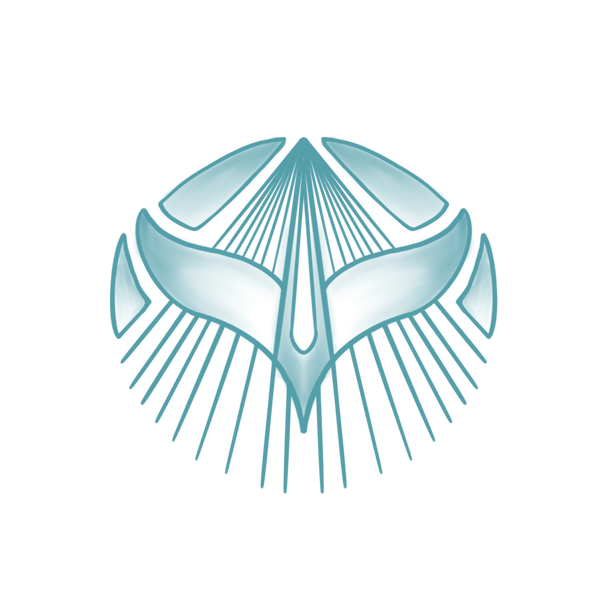Frequently Asked Questions
Membership
How do I sign up for the membership?
Just click the “Join Now” button on our membership page here.
When will I be billed?
You will be billed immediately upon signup and then every 30 days thereafter. You’ll receive a confirmation email each time you’re charged.
How do I access my membership benefits?
Once you’re a member, simply log into your account. You can access your membership dashboard with everything you need here.
Can I cancel anytime?
Yes! You can manage or cancel your membership at any time by logging into your account dashboard here.
Will I lose access immediately if I cancel?
Nope — you’ll continue to receive your membership benefits until the end of your current billing period.
Is there a refund if I cancel early?
Since the membership is billed monthly, we do not offer partial refunds for early cancellations. Your access will continue until the end of the billing period.
I’m having trouble with my membership—what should I do?
If you’re having trouble accessing your membership content, please make sure you’re logging in with your email address, not with Shop.
When the login screen appears:
- Click “Login with email” (not the Shop app).
- If you’re prompted to log in with Shop, select “Decline” or “Continue without Shop.”
- Enter the same email you used when you purchased your membership and follow the link sent to your inbox.
Once you’re logged in through email, you’ll have full access to your member content.
Tip: If you still can’t access your content, double-check that you’re using the same email tied to your purchase or subscription.
If you're still having trouble, no worries! Reach out to us at p2peaceful@gmail.com and we’ll get it sorted out quickly.
What happens if my payment fails?
If your payment fails, the system will automatically retry. If the issue persists, your membership may be paused until the payment issue is resolved.
Events
How do I purchase tickets?
Tickets can be purchased directly on our website. Just select your event, choose the number of tickets you’d like, and complete checkout securely using Ticket Spot.
Will I receive a physical ticket?
No physical tickets are mailed. You’ll receive a digital ticket via email after purchase. Simply show this email (or the QR code within it) at the event for entry.
Can I transfer my ticket to someone else?
Yes! Tickets are transferrable. Just forward the confirmation email or QR code to the new attendee. Please note, each ticket is only valid for one scan at entry.
Do I need to print my ticket?
No printing is required. We accept mobile tickets — just have your email or QR code ready to scan at the door.
What if I didn’t receive my ticket email?
Please check your spam or promotions folder. If it’s not there, contact us at p2peaceful@gmail.com with your order number and/or email you used to purchase the tickets, and we’ll resend your ticket.
You will also receive an email the day before the event.
Can I get a refund if I can’t attend?
All ticket sales are final unless otherwise noted on the event page. However, you are welcome to transfer your ticket to another guest.
Is there a limit to how many tickets I can buy?
Some events may have a ticket limit per order. If there is a restriction, it will be noted on the event page.
What happens if an event is canceled or rescheduled?
If an event is canceled or rescheduled, we will notify all ticket holders via email with the next steps, which may include refunds or updated tickets.
How do I check in at the event?
Show your digital ticket (QR code or confirmation email) at the entrance. Our staff will scan it for entry.
Private Readings
How do I book a private reading?
All readings are booked directly through our online calendar on the product page here. Choose your preferred date and time from the available slots, add the session to your cart, and complete checkout. You’ll receive an instant confirmation email once your booking is successful.
What happens after I book?
You’ll receive three emails:
- A Shopify order confirmation showing your booking details.
- A calendar invite from Google Meet with your private video link.
The Google Meet link will appear automatically in your calendar event once your booking is confirmed. - You'll receive a reminder email 24 hours before your confirmed booking.
Where will my reading take place?
All private readings are hosted through Google Meet, and video is not required. You can join from any computer or phone with internet access — no downloads required. Simply click the Meet link in your confirmation email or calendar invite.
I didn’t get my Google Meet link — what should I do?
If you don’t see a Google Meet link in your confirmation ore reminder email, check the calendar invite for reading details and a google meet link should be on your appointment booking there.
If there is no link, please email us and we'll get the meeting link added for you.
Can I reschedule or cancel my appointment?
You can modify your appointment up to 24 hours before your scheduled time by clicking the “Reschedule” or “Cancel” link in your confirmation email or from your account dashboard.
If you need last-minute changes, please contact us directly.
Do you offer in-person readings?
Currently, all sessions are held online via Google Meet. Occasionally, we offer in-person event pop-ups — keep an eye on our announcements or subscribe to our newsletter for updates.
What if I’m running late?
Please join as soon as you’re able. Sessions start promptly at your booked time and may need to end as scheduled to respect other appointments.